Life: Preparing for the big shutdown.
by firestorm_v1 on Jul.22, 2021, under Miscellaneous
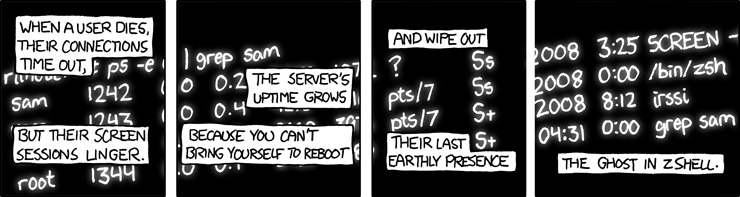
This article is going to be different than the others that I post simply because there’s no delicate way to approach the subject of death. Unfortunately death is inevitable and as with many things, there’s tasks and talks you can do now (even if they’re uncomfortable) to ensure that your online presence will live on when you eventually pass.
Foreword: My personal experience with this subject
A few years before 2018, I had a friend (well brother-from-another-mother level of friend) that was diagnosed with cancer. While he never really let on just how bad the cancer was, he made sure to make preparations just in case. One of the things he did was he entrusted me with an emergency packet, a list of people to call, email addresses, passwords, user accounts, etc for all his online accounts. I was entrusted with his online presences through the various sites he hosted.
Unfortunately, he passed in August 2019 from cancer and I immediately executed his instructions. Phone calls were made, and people contacted. While his family took care of his family affairs, I took over his websites, his server, and worked on keeping them online. Even though he had done some due diligence, it wasn’t nearly enough. It’s almost two years later and I’m still trying to figure out a migration strategy for some of his site content.
Hence, why I’m writing this article. If you have any online presence, (any kind of social media, any email address, webhosting, or colocation anywhere), you need to make preparations. This article is also a good read for families to prepare for the eventuality. Because when death happens, the last thing you want to be worrying about is how to get into the deceased’s accounts to pay bills or ensure the mortgage is paid.
Item 1: MAKE A WILL
First and foremost, make a will and get it properly notarized and filed. This will allow your partner or your chosen delegate to act on your behalf. It’s also where you can leave instructions on what to do with your financial accounts, any retirement accounts, anything to do with money and where you can leave additional instructions and assign power of attorney/ medical power of attorney. Don’t wait until you’re in the hospital to make one, you can set one up while you’re alive and healthy and change it as needed. Make two copies, a physical copy for your papers (like your house deed/mortgage, etc…) and an electronic copy and make sure it’s stored where there are backups. There are kits you can purchase (both online and in physical form) that will allow you to create simple wills and cover what needs to happen with them. Worst case, you need to talk to a lawyer, best case, it’s something you file at the courthouse on your lunch break. Consult your local laws on how to file wills.
Item 2: Use a password manager and generate recovery codes
It’s 2021, you should already be using a password manager anyways, but for those of you on the fence, you need to think about what were to happen if you died and your significant other needed access to your accounts? Can’t just ask you, because well… yeah. Just about every password manager has an option to generate emergency recovery codes. These are codes that are one time use and will allow an authorized person access to your password vault without needing to know your unlock password. For 1Password, you get a handy PDF file that contains your access codes to print and keep in a safe place. I put ours on a thumbdrive in the lockbox at the bank.
This was very important in my friend’s case as he did not have recovery codes and we could not unlock his password manager. Fortunately, I was able to access his email address, and through that I was able to gain access to several other accounts for his family. Had I had recovery codes, his family would have been in much better shape and we wouldn’t have had to spend a day trying to password reset his bank credentials to ensure his house was still being paid.
Item 3: Make an emergency contact list
Do you host websites or services for other people or run a server for others to use? You might want to build a contact list for those people. In an emergency, having a list of contacts was very beneficial to getting the word out and ensuring that they could take whatever steps they needed to get their data taken care of.
In my friend’s case, there were a couple of people hosting business related VMs on his server. Had his server just up and vanished, their businesses would have suffered greatly.
Item 4: Use the “Digital Legacy Policies” settings for social media
Facebook, Google, and I’m sure many others have what’s called Digital Legacy Policies for user accounts, where you select an highly trusted individual you know to act on your behalf and memorialize your account. Make sure you know how to use them and set that person as your social media manager from the afterlife. Make sure they know how to operate these settings to prevent unwanted tampering from baddies on the Internet. The last thing your family wants to see is that your profile has been overrun with fake sunglass scam ads and penis enlargement pill ads.
Item 5: Delegate contacts in your family and friends.
Part of collecting all this information is also knowing who will be in charge of what after you pass. Who’s going to be in charge of handling the estate, who’s going to be handling the servers and the hardware, who’s going to be responsible for contacting customers and friends. Ideally this person (or people) will be somewhat tech savvy to be able to know how to assist with various needs throughout the process, but in some cases maybe not. It all depends on your particular use case. For the family, an emergency contact with someone more knowledgeable about servers and websites is a single phone call that takes a big burden off their minds.
Item 6: Document any odd configurations
Depending on your delegated contact for your infrastructure, you will want to document all unique configuration options or details. Make sure you document startup and shutdown of the service or where the user data is located. This will help your contact with working with the previously unknown people’s data and will save a lot of stress in the process.
Item 7: Have the death talk and make sure everyone knows what to do.
This is the most important of them all Now that you’ve collected all this information, make sure the people you’ve delegated to know where to find it and what to do with it. Where are the recovery codes? What’s the password to my desktop? What’s the pin code for my phone? This may be the most awkward, but it’s also the most important. Make sure that your delegates can find this information on their own and make sure they know what to do in the event of your passing. It’ll make things a lot easier on everyone living to know what to do when you are no longer around to guide them.
Postword:
It’s hard writing something like this, having lived through several people’s sudden passing in various states of preparedness. Unfortunately, I’m at that part of my life where my friends and family are dying from old age. Some people are very prepared and even have the funeral already paid for. They have their will on file, they have emergency plans in place, and it’s as smooth as it can be given the circumstances. Others are completely not prepared and those people I feel the worst for, because not only are they dealing with the loss of a loved one, but now they have all this other stuff that just makes things more difficult.
Of course, I realize the irony in writing this as I have no formal death plans yet. I have taken some of these measures myself, but others I’ve fallen woefully behind. I have a password manager and my wife can get to the recovery codes if she needs to but she won’t know the first thing about logging into my server or helping people migrate data off.
No one knows when they’re going to finally kick the bucket but while you’re alive, make all the preparations you can now so that it’s one less thing to worry about. Death is so very stressful on the living and they will need all the help they can get. Do something about it now while you have the chance, because when you will need to have it in place, you won’t be able to go back and do it.
Also, call your family and let them know you love them. Rest in Peace, Bill… and Fuck Cancer.
FIRESTORM_v1