Hardware
Home Automation – Making a dumb switch for smart lights.
by firestorm_v1 on Feb.23, 2016, under Embedded devices, Hardware, How-To's, IoT
 It might not look like much, but the switch used as this feature image has more to offer than one would think judging by appearances. In this article, we will be converting a “stupid” switch into a “smart” switch for the purposes of controlling a connected GE Light Bulb over Z-wave and discuss why you’d want to look for a stupid switch for smart devices in the first place. (continue reading…)
It might not look like much, but the switch used as this feature image has more to offer than one would think judging by appearances. In this article, we will be converting a “stupid” switch into a “smart” switch for the purposes of controlling a connected GE Light Bulb over Z-wave and discuss why you’d want to look for a stupid switch for smart devices in the first place. (continue reading…)
Cisco WiFi – Disconnect from the hive mind
by firestorm_v1 on Jul.16, 2015, under Embedded devices, Hardware, How-To's, Linux, Networking

Cisco AIR-AP1131AG-A-K9
Everyone knows that I love a bargain. That love for bargains is intensified any time networking gear is involved. Imagine my excitement when I found a bunch of the above pictured Cisco access points on Ebay for around $8 a pop because the lid won’t stay on. Unfortunately, my excitement was tempered a bit when I found out that these were designed to work with a controller and weren’t stand alone units. Undeterred by this disappointment, I researched and found a way to get these things to operate on their own as standalone units and freed them from the hive mind! In this article, we will cover converting the Cisco AIR-AP1131AG-A-K9 from “Lightweight”(controller-based) to “Autonomous”(standalone) and will even cover how to put them back in “Lightweight” mode if you want later on.
Raspberry Pi tastes better with RPi B+ edition
by firestorm_v1 on Jul.23, 2014, under Embedded devices, Hardware, Hardware Pr0n, Linux
The Raspberry Pi Foundation announced a new arrival to their existing line of awesome little credit-card sized computers. I was fortunate enough to get my hands on one and give it a go. In the article (with pics!) below, I’ll cover what’s changed, what’s stayed the same, and what you can expect from everyone’s favorite mini machine.
Giving a PIX firewall a new lease on life
by firestorm_v1 on Jan.24, 2014, under Embedded devices, Hardware, Networking
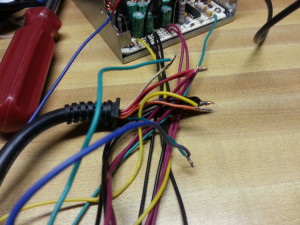
Buying networking equipment off of Ebay can be one of the most rewarding and frustrating challenges you may ever face. Of course, being able to identify and fix issues with newly purchased hardware may mean the difference between having purchased a $500 firewall for $11 and some parts versus buying another piece of crap for $11 that will live out its life in the back of the parts closet. In this article, I’ll cover how to replace the power supply to a Cisco PIX 506E firewall with a standard computer power supply.
IBM RS/6000 display repurposed for Arduino
by firestorm_v1 on Jul.23, 2012, under Embedded devices, Hardware, Microcontrollers

I couldn’t find a picture of an IBM server with the LCD so here are some squirrels.
We managed to unearth an old IBM RS/6000 server at work and decided that since the machine didn’t work, it was time for it to go away. Right off the bat, one of the things I noticed about this machine was that it had a diagnostic LCD panel in the bezel presumably for showing POST error codes and warnings. Since the machine was going to the scrap heap, I decided to relieve it of the LCD and managed to get it to work on an Arduino with minimal effort. Read on for pictures and a wiring pinout.
Hardware: Remote Control your Arduino
by firestorm_v1 on Jul.10, 2012, under Hardware, How-To's, Microcontrollers
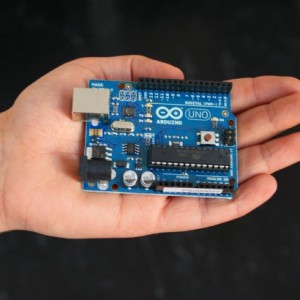
Have a giant Arduino powered killbot, but can’t fancy being right next to it when you unleash it on the unsuspecting populace? Want to change the mood-lights in your dorm without having to get up off the couch? Why not use IR remote controls to do the walking for you? In this article, I will be covering how to use the IRremote Library written by Ken Shirriff for the Arduino to control a seven segment display as a proof of concept. Killbot not included.
Reviews: Sparkfun Inventor’s Kit at Mircocenter
by firestorm_v1 on Sep.09, 2011, under Hardware, Microcontrollers

Sparkfun at Microcenter!
After reading this post on Hack-a-day, I went to the local MicroCenter to see what all they had to offer in a brick-and-mortar store. I remember when Parallax and RadioShack had joined together and while the new availability had made it easier to get started with microcontrollers, the most common expression recalled is one of sadness at the general disarray of the parts cabinets. Thankfully Microcenter seems to have done Sparkfun right. Read on for my initial impressions of Microcenter’s offerings and a full review of my first Arduino kit, the Sparkfun Inventor’s Kit. (continue reading…)
Reviews: WD TV Live Plus
by firestorm_v1 on Aug.26, 2011, under Hardware, Networking, Product Reviews

In this post, I will review a recently acquired WD TV Live Plus purchased from Microcenter for around $100. The quest was to find a media player solution that could read media from network shares and play them with minimal fuss. Since this is going to be attached to the primary TV, it has to be “Girlfriend Approved” and easy to use. I believe that the WD TV Live Plus fits this requirement adequately however the installation of the device could be easier. Once done, the device is wonderful. Read the full review after the break.
Networking: Duplicating Drops in structured wiring
by firestorm_v1 on Jul.29, 2011, under Hardware, How-To's, Networking

Structured wiring in businesses and the enterprise are as expected as the sun shining and a regular paycheck, however in the home a structured wiring solution can be an unexpected gift from the Gods of Ethernet. While structured wiring in an apartment complex is usually done central to a utility closet or shelf, sometimes the central point isn’t always convenient for your router or you find yourself needing to run multiple networks. In this tutorial, I will show you how to turn one structured wiring drop into two drops for carrying two different network segments, something that can be of benefit should you ever need it. (continue reading…)
CVS Netbook Revisited
by firestorm_v1 on Jul.25, 2011, under Embedded devices, Hardware, How-To's, Linux, Software

A few months ago, I posted a hardware teardown of the CVS Sylvania Netbook pictured above. After working with it and performing a lot of research on it, I promised a follow up article, and here it is. To sum it all up, with a bit of modification to the software, a spare SD card and a lot of patience, you can actually turn this thing into a somewhat useful Linux device. There’s also some improvements and suggestions to be had for improving the Windows CE side of things should you decide to continue using it in its default state.
