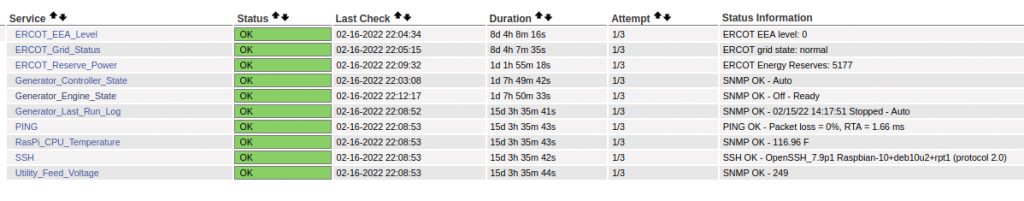How to use Nagios and NRPE to monitor remote OPNSense HA secondary routers
by firestorm_v1 on Jul.19, 2024, under Linux, Networking, Software
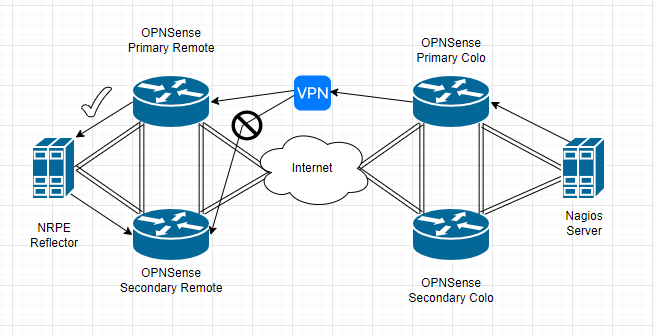
In this article, I’ll be discussing how to use the Nagios NRPE (Nagios Remote Program Executor) service to monitor the remote secondary OPNSense firewall in a high availability configuration to overcome a VPN routing limitation where the secondary instance is not reachable. The root cause is due to the way the VPN routing is performed in OPNSense where the incoming traffic flow won’t communicate due to a routing conflict. While this issue isn’t an OPNSense specific issue (it affects pfSense and other firewalls that use HA/CARP with VPN).
(continue reading…)Breathing new life into Ruckus SmartZone 100 controllers (now EOL’d)
by firestorm_v1 on May.02, 2024, under Hardware, Investigative Dissassembly, Networking
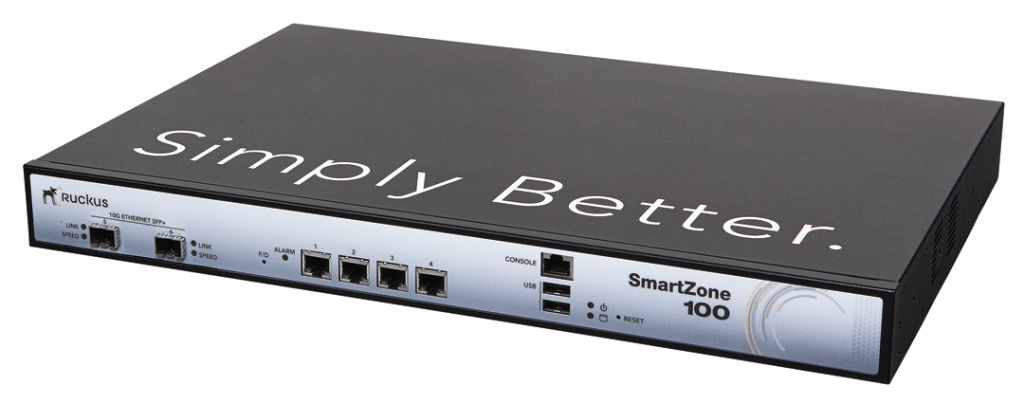
Just like with most things, IT equipment has to evolve over time and wireless connectivity is one of those things. The company I work for decided to replace their aging Ruckus controllers and access points with Meraki access points (The decision was way above my paygrade) so that left a treasure trove of hardware behind that was destined for the waste bin. In this article, I’ll talk about the HA pair of the SmartZone100 controllers from Ruckus, their hardware capabilities, and what I plan on doing with my pair.
(continue reading…)EAS Decoding for fun using the TFT EAS911 ENDEC
by firestorm_v1 on Jul.25, 2023, under Hardware, RF and Radio

The Emergency Alert System (EAS) is a US Nationwide alerting platform that uses a combination of terrestrial radio and television broadcasters to get an urgent message out to as many people as possible. In this article, we’ll be setting up the TFT EAS-911 ENDEC so we can receive these messages without being dependent on cellular service or Internet access.
(continue reading…)pfSense – Replacing a failed ZFS Disk
by firestorm_v1 on May.04, 2023, under Miscellaneous
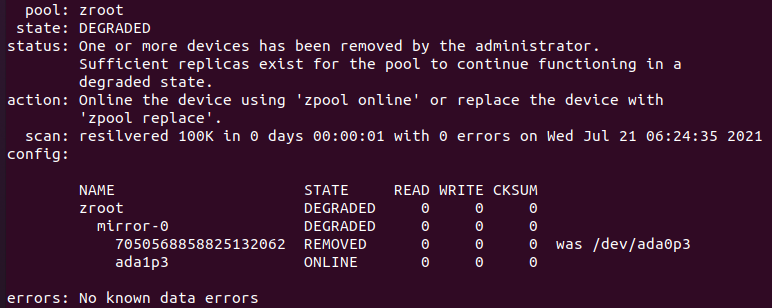
While the future of pfSenseCE and pfSense+ are still very much in the air, it at least brought us the option to use ZFS mirroring for hardware redundancy. Good news is that it works well, I didn’t even know the drive had failed for several months until I had to powercycle the router and heard the click of death. Bad news, it’s not really adequately documented anywhere how to do this and it’s not for the faint of heart!
(continue reading…)Generators and Open Source Part 1 – Learning from the past
by firestorm_v1 on Feb.15, 2022, under Hardware, Hardware Pr0n, Product Reviews

Being a homeowner isn’t for the faint of heart, there’s always a chance for things to go wrong, especially considering that we’re in Texas and well… *gestures at the Valentine’s day week of February 2021*. So with that being said, as soon as the ink was dry on our house contract and we had closed, I was already in process of soliciting for a standby whole home generator. This three part article will cover everything from the decision making process of the generator and its installation (this article), how I monitor the generator using GenMon, an opensource application suite on Github (Part II), and lastly, how I implemented Grafana, Prometheus, and SNMP Exporter (Part III) to get the level of monitoring I am comfortable with.
(continue reading…)Check on the ERCOT grid using cURL and jq
by firestorm_v1 on Feb.01, 2022, under How-To's, Miscellaneous, Quick Hacks, Software
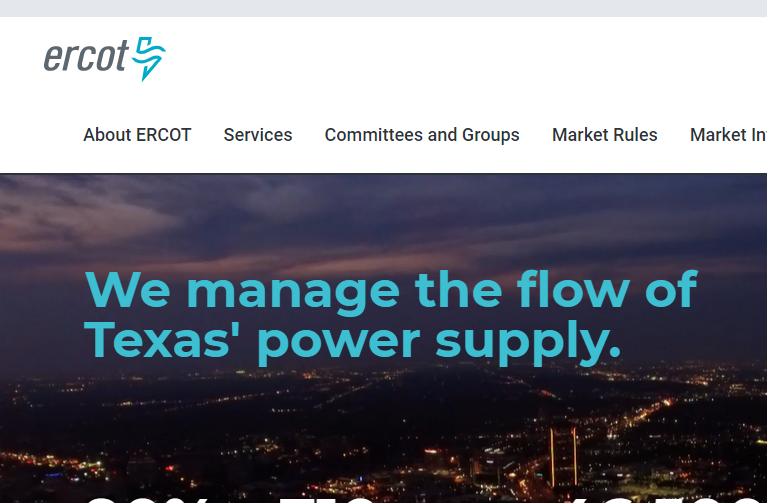
So, if you’re a Texan, you already know who ERCOT is and you already know what’s going to happen in the next few days. If you’re not Texan, or you haven’t been eyeing the weather, it’s going to freeze. If you’re not sure what the connection to freezing weather and ERCOT, I’d recommend reading up on it here: Wikipedia This quick hack article isn’t about them per se, but something that might be helpful to keep an eye on the grid in the upcoming winter storm.
(continue reading…)Life: Preparing for the big shutdown.
by firestorm_v1 on Jul.22, 2021, under Miscellaneous
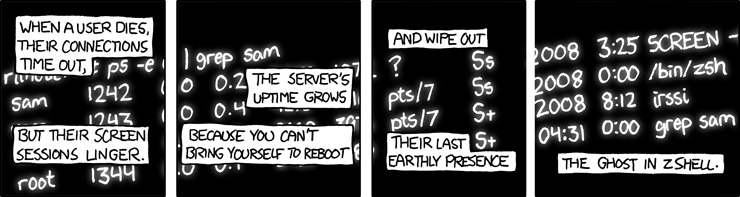
This article is going to be different than the others that I post simply because there’s no delicate way to approach the subject of death. Unfortunately death is inevitable and as with many things, there’s tasks and talks you can do now (even if they’re uncomfortable) to ensure that your online presence will live on when you eventually pass.
(continue reading…)Op-Ed: TOS enforcement is not a 1A violation!
by firestorm_v1 on Jan.11, 2021, under Editorial/Opinion
Unless you’ve been living under a rock and haven’t read any news, social media, or even talked to anyone for the past week and a half, you know that some really screwed up stuff’s been happening. In this article, we’ll touch lightly on what all happened in DC, the fallout, and the reason why Parler was kicked off of AWS. Contrary to the popular “conspiracy theory” belief, we will step through why Parler was kicked.
(continue reading…)Op-Ed: Passwords – The cause of and solution to online problems
by firestorm_v1 on Jan.24, 2020, under Editorial/Opinion, Miscellaneous, Security, Software
Anyone that’s been online as long as I have (and yes, there are many that have been online for far longer) knows that your passwords getting leaked and compromised isn’t a question of “if” but rather a question of “when”. As we continue onward in the online world, it’s critically important now more than ever to have a strong password policy and to actually enforce your strong password policy! I italicized the last bit as this will be the crux of this entire article as I experienced a password breach for the first time.
(continue reading…)